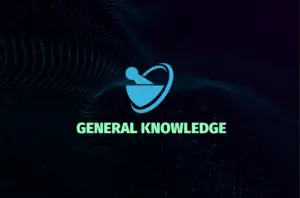In the digital age, social media platforms have become indispensable for pharmacy’s looking to engage with their audience, build their brand, and drive growth. However, with the immense power that social media holds comes a significant responsibility: ensuring the security of your social media accounts and information. As a digital marketing company, we often encounter clients who are unsure about who has access to their pharmacy pages and how to manage this access securely. Here’s a comprehensive guide to help you understand and protect your social media information.
1. Understand User Roles and Permissions
Social media platforms typically offer various user roles with different levels of access:
- Admin: Full control over the page, including managing roles and permissions.
- Editor: Can create and edit content, but cannot manage roles.
- Moderator: Manages comments and messages but does not have access to post content.
- Advertiser: Can create and manage ads but has no control over the page itself.
- Analyst: Can view insights and analytics but cannot interact with content or manage the page.
Ensure that each user has the appropriate level of access based on their role in your pharmacy. Regularly review these roles to make adjustments as needed.
2. Regularly Audit Access
Conduct periodic audits to review who has access to your social media accounts and pages. Check for any inactive or former employees, agencies, or collaborators who may still have access. Remove any unnecessary permissions to minimize potential security risks.
3. Use Strong, Unique Passwords
Ensure that all social media accounts are secured with strong, unique passwords. Avoid using easily guessable passwords or the same password across multiple platforms. Consider using a password manager to generate and store complex passwords securely.
4. Enable Two-Factor Authentication (2FA)
Two-factor authentication adds an extra layer of security by requiring a second form of verification (like a code sent to your mobile device) in addition to your password. Enable 2FA on all social media accounts to significantly reduce the risk of unauthorized access.
5. Monitor Account Activity
Most social media platforms provide activity logs or insights that show recent logins and changes. Regularly monitor these logs for any suspicious activity or unauthorized changes. Immediate action should be taken if any unusual activity is detected.
6. Educate Your Team
Ensure that everyone who has access to your social media accounts understands best practices for security. Provide training on recognizing phishing attempts, creating strong passwords, and safeguarding login credentials.
7. Secure Third-Party Apps
Many businesses use third-party tools for social media management, analytics, and marketing. Ensure that these tools are reputable and that they have the necessary security measures in place. Review and manage the permissions granted to these apps regularly.
8. Create a Response Plan
Have a plan in place for responding to security breaches. This plan should include steps for notifying affected parties, changing passwords, and securing accounts. An established response plan can help mitigate damage and recover quickly in the event of a security incident.
9. Backup Your Content
Regularly backup important content from your social media accounts. In the event of a security breach or accidental deletion, having backups ensures that your valuable content is preserved and can be restored.
10. Stay Informed About Platform Changes
Social media platforms frequently update their security features and policies. Stay informed about these changes and adjust your security practices accordingly. Subscribe to updates from the platforms you use to keep abreast of any new security measures or recommendations.
The security of your social media accounts is crucial to protecting your pharmacy’s online presence and reputation. By understanding user roles, regularly auditing access, and implementing robust security practices, you can safeguard your social media information from potential threats. At Storey Marketing, we are committed to helping our clients navigate these challenges and ensure their digital assets remain secure.